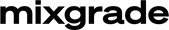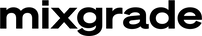Our Support Team is Working On Your Request
In the meantime, we wanted to help you get a head start by viewing some of our installation guides as well as some FAQs.
Support Articles
FAQs
How Do I Install LUTs?
We have step-by-step guides for how to install all of your LUTs depending on your software. You can find each guide below:
How to Install LUTs on Final Cut Pro
What is a LUT?
In it’s most simple form, a LUT is simply a video preset that gives you latitude to quickly and more efficiently color grade your footage.
A LUT is an acronym for Look Up Table, which works as a shortcut to transform numbers into a computation that builds code for color. A LUT essentially decodes and builds a bridge between two images—the original input image (your camera) and the final output image (your delivered footage).
All major editing platforms include the options of loading and using LUTs to grade footage.
What Settings Do you Recommend for your LUTs?
Here is where you can find find recommended camera settings. If you find yourself with any questions, please feel free to send us an e-mail or fill out the support form below.
Our LUTs are tailored for Rec.709 footage, making them compatible with all footage that adheres to this standard. Additionally, our BaseLUTs are specifically designed to convert Log footage to Rec. 709. You’ll find that we offer BaseLUTs for a range of brands, including Sony, Canon, Panasonic, Blackmagic, and DJI.
My Computer Crashed and I Lost my LUTs. How do I get them back?
No worries! Your LUTs are stored in your email. To retrieve your downloads, check your email—it may help to search for "Mixgrade Order #"
Can't find what you're looking for?
No worries, our customer support team is on the case. We'll be in touch shortly!