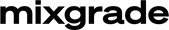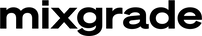Mixgrade LUTs were created for cinematic films. We recommend filming in 1080p HD or higher quality. If you’re filming in a LOG profile, you’ll need to convert your LOG footage to a Rec.709 color space. The easiest way to do that is to apply our custom Conversion LUTs to the corresponding Log footage before applying any creative LUTs.
Here are our recommendations for the five most popular dSLR/mirrorless/cinema camera brands:

Panasonic Camera Settings
Panasonic has risen in the ranks of filmmaking cameras in the past few years. In 2021, we released our Panasonic V-Log / V-LogL conversion LUTs to accommodate the massive rise in Panasonic users. Here are our recommended settings, whether you are shooting in Log format or not.
Supported Cameras: S1, S1R, S1H, S5, VariCam 35, EVA-1, GH5, GH5S, GH4, G9*GH6 not yet tested
Here is our preferred Conversion LUTs for Mixgrade: V-LOG / V-LOGL CONVERSION LUTS
Filming in Log
Designed for 10bit Recording. For filming in Log profiles, choose either V-Log or V-LogL depending on your camera. V-Log Profile Settings: for S1, S1R, S1H, S5, VariCam 35, EVA-1*GH6 not yet tested. Sharpness: 0Noise Reduction: 0 (-1 for S1H) V-LogL Profile Settings:for GH5, GH5S, GH4, G9. Sharpness: 0 Noise Reduction: 0
Filming in Non-Log
Designed for 8bit Recording. For filming in Non-Log profiles, choose a neutral based profile for an optimal starting base. Natural Profile Settings: Contrast:-5 Sharpness: 0 Noise Reduction: -4 Saturation: -2 Hue:-1 Cinelike-D Profile Settings: Default Settings (If your Panasonic camera model does not have the Natural Profile option, then select a neutral or flat alternative.)

Sony Camera Settings
For almost a decade, Sony has been making high-end mirrorless cameras that have revolutionized the world of filmmaking. Their technology, packaged in small, accessible camera bodies, has made it possible for so many people to explore the world of cinematography.Supported CamerasA7S III, A7S II, A7S, A7IV, A7III, FX9, FX6, FX3, FS7, FS5, A6500, A6400
Here is our preferred Conversion LUTs for Mixgrade: S-LOG2 AND S-LOG3 CONVERSION LUTS
Filming in Log
Designed for 10bit Recording. For filming in Log profiles, choose S-Log3 for Gamma and S-Gamut3.Cine for Color Mode for optimal results. S-Log3 Profile Settings:for A7S III, A7IV, FX9, FX6, FX3, FS7 Gamma: S-Log3 Color Mode: S-Gamut3.Cine S-Log2 Profile Settings:for A7S II, A7S, A7III, FS5Gamma: S-Log2Color Mode: S-Gamut
Filming in Non-Log
Designed for 8bit Recording. For filming in Non-Log profiles, choose a neutral based profile for an optimal starting base.Sony Profile Settings:Gamma: Cine 4 (Cine 2 as an alternative)Color Mode: Cinema(If your Sony camera model does not have Cine 4, then select Cine 2 as an alternative. You can set whichever PP settings you want. Doesn’t matter which one you use. Just set your Gamma and Color Mode accordingly. Everything else leave to default.)

Canon Camera Settings
Canon has long been a standard of excellence in the photo and video world. Today, Canon has an incredible suite of camera systems available for filming, both Log and non-Log footage. The output and settings are going to be much more specific for Canon than for other camera systems—mostly determined by your chosen color space. Find out more below!Supported CamerasC70, R5, R6, EOS-R, 1DX Mark III, C200, C300 Mark II & III, C500 Mark II, C700
Here is our preferred Conversion LUTs for Mixgrade: C-LOG / C-LOG 3 CONVERSION LUTS, C-LOG 2 CONVERSION LUTS
Filming in Log
Designed for 10bit Recording. For filming in Log profiles, choose either Cinema Gamut or BT.709 (Rec.709) for the Color Space. If Color Matrix is an option, choose Neutral for the most accurate color reproduction.
Canon C70 Settings
– Canon Log = ON
– Color Matrix = Neutral
– Color Space = C.Gamut– Gamma = Canon Log 2
– Picture Style = OFFCanon R5, R6 Settings
– Canon Log = ON
– Color Matrix = Neutral
– Color Space = BT.709
– Gamma = Canon Log 3
– HDR-PQ = OFF
– Highlight Tone Priority = OFF
– Picture Style = OFF
Canon C200 Settings
– Preset = OFF
– Gamma = Canon Log 3
– Color Matrix = Neutral
Canon 1DX Mark III Settings
– Canon Log = ON
– Color Matrix = Neutral
– Color Space = BT.709
Filming in Non-Log
Designed for 8bit Recording. For filming in Non-Log profiles, choose a neutral based profile for an optimal starting base.
Canon C70 Settings
– Canon Log = OFF
– Color Matrix = Neutral
– Color Space = BT.709– Gamma = Wide DR
– Picture Style = OFF
Canon R5, R6, 1DX Mark III Settings
– Picture Style = Neutral
– Canon Log = OFF
– HDR-PQ = OFF
– Highlight Tone Priority = OFF
Canon C200 Settings
– Preset = OFF– Gamma = Wide DR
– Color Matrix = Neutral

Blackmagic Camera Settings
Blackmagic has created one of the most powerful prosumer camera systems on the market. Paired with DaVinci Resolve, this system is becoming one of the most utilized camera setups for editorial and commercial filmmakers as they build out consistent, powerful kits with an approachable design, cost, and workflow.
Supported Cameras BMPCC 4K, BMPCC 6K, BMPCC 6K Pro, BMPCC 6K G2
Here is our preferred Conversion LUTs for Mixgrade: BRAW CONVERSION LUTS
Filming in BRAW
B-RAW When filming on the Blackmagic Pocket Cinema Cameras, use these settings for optimal results: (settings may vary by camera)
– Dynamic Range = Film
– BRAW or ProRes will give you great results.
In DaVinci Resolve, use these settings when filming in BRAW:
– Color Science = Gen 5
– Color Space = Blackmagic Design
– Gamma = Blackmagic Design Film
– Highlight Recovery = ✔️
Filming without BRAW
Use ProRes Film for best results.

Nikon Camera Settings
Nikon has always been synonymous with excellence in the field of photography and videography. With their latest release, they have once again raised the bar by introducing the highly anticipated N-Log. This new feature is designed specifically for filmmakers and video enthusiasts, offering enhanced capabilities and a broader dynamic range.
Supported Cameras: Nikon Z8, Z9
Here is our preferred Conversion LUTs for Mixgrade: NIKON BASELUTS
Filming in N-Log
Designed for 10bit Recording. For filming in Log profiles, choose N-Log for Tone Mode.
– View Assist: On (g11)
– Native ISO: 800
Video File Types:
– N-RAW 12-bit (NEV)
– ProRes RAW HQ 12-bit (MOV)
– ProRes 422 HQ 10-bit (MOV)
– H.265 10-bit (MOV)*
Note: For proper exposure with N-Log BaseLUTs, you will want to film with an 18% gray card around 40 on the IRE scale for N-Log. (over expose by around 1/2 stop)
Filming without N-Log
Designed for 8bit Recording. For filming in Non-Log profiles, choose a neutral-based profile for an optimal starting base.Flat Profile Sharpness: 0
FujiFilm
X-T2 / X-T3 / X-T4 X Series
Eterna Profile
Saturation:-1
Highlight:-2
Shadow: +2
Black: -2